Table Of Contents
Previous topic
Namespace in QuarkDB configuration
Next topic
This Page
Quick search
Enter search terms or a module, class or function name.
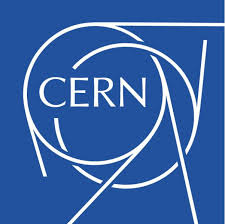
We have bundled a demonstration setup of four CERN developed cloud and analysis platform services called UBoxed. It encapsulates four components:
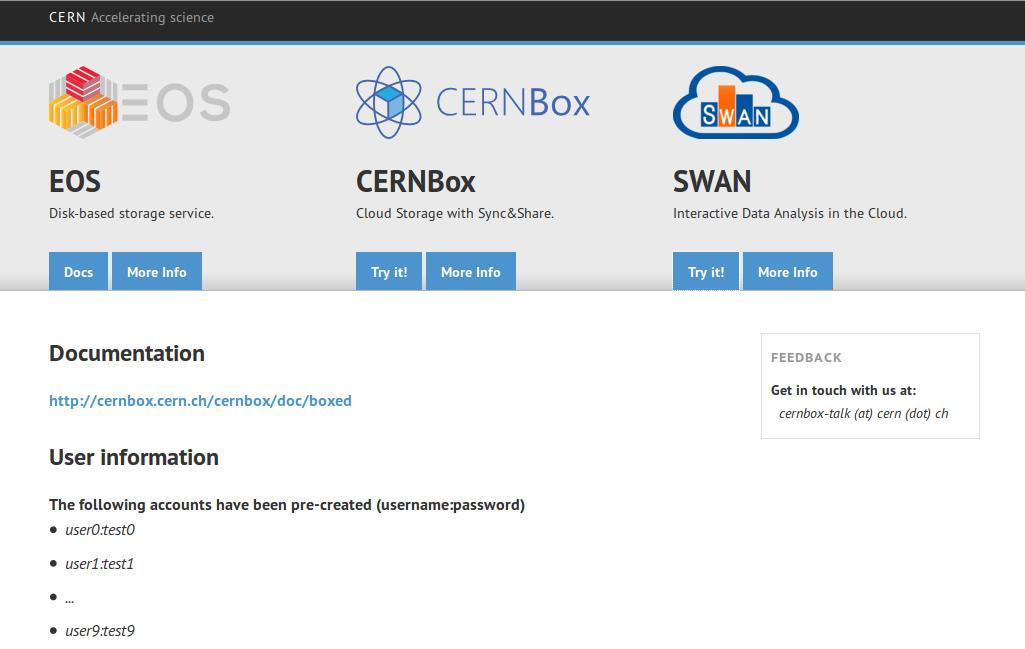
The setup scripts will install all required packages.
Note
Make sure you have no other web server listening on the standard ports. Make sure you have atleast 30GB of free space under /var/lib/docker/.
Note
The installation requires atleast docker version 17.03 - if you have an older one we recommend to uninstall it let the setup script take care of pulling a newer version.
Note
In certain environments docker container cannot resolve external domain addresses because nameserver accesss to the default nameserver 8.8.8.8 is blocked. To fix this create a daemon configuration file etc/docker/daemon.json and restart the docker daemon For the CERN DNS server that would be e.g.
cat /etc/docker/daemon.json
{
"dns" : ["137.138.17.5", "137.138.17.5"]
}
// el7
systemctl restart docker
Checkout the UBoxed project:
git clone https://github.com/cernbox/uboxed
cd uboxed
The platform dependent installation script will pull required software and install docker images for the four service components. The procedure is validated on CentOS 7 and Ubuntu platforms. The installation will take few minutes depending on your environment.
// CentOS 7
./SetupInstall-Centos7.sh
// Ubuntu
./SetupInstall-Ubuntu.sh
The setup host script will configure and start all four service components and their corresponding containers.
./SetupHost.sh
./TestHost.sh
Open https://localhost in a local browser or connect to your docker host machine with with a remote browser and HTTPS. You will land on the Uboxed main page which directs you to documentation and how to try the individual services running in your container setup.
If you started the self test container, first do:
docker stop selftest
docker rm selftest
To stop all Uboxed services do:
./StopBox.sh
If you want to remove all Uboxed images and volumes from your local docker installation, you do:
Warning
This will delete all created user data!
docker rmi cernbox cernboxgateway eos-controller eos-storage ldap swan_cvmfs swan_eos-fuse swan_jupyterhub selftest cernphsft/systemuser:v2.10 cern/cc7-base:20170920
docker volume rm cernbox_shares_db ldap_config ldap_database eos-fst1 eos-fst1_userdata eos-fst2 eos-fst2_userdata eos-fst3 eos-fst3_userdata eos-fst4 eos-fst4_userdata eos-fst5 eos-fst5_userdata eos-fst6 eos-fst6_userdata eos-mgm eos-mq